By Lauren Milligan, Deksia
In the fast-paced world of B2B marketing, especially within the IT and SaaS sectors, data is your best friend. But with the introduction of GA4, many marketers feel like they're starting from scratch.
Fear not! This guide will make you dangerous enough to harness the power of GA4 segments in mere minutes.
What is GA4
(and Why Should You Care?)
GA4, or Google Analytics 4, is the latest iteration of Google's analytics tool.
Unlike its predecessor, GA4 focuses on both user and event-based segments, offering a more holistic view of user behavior.
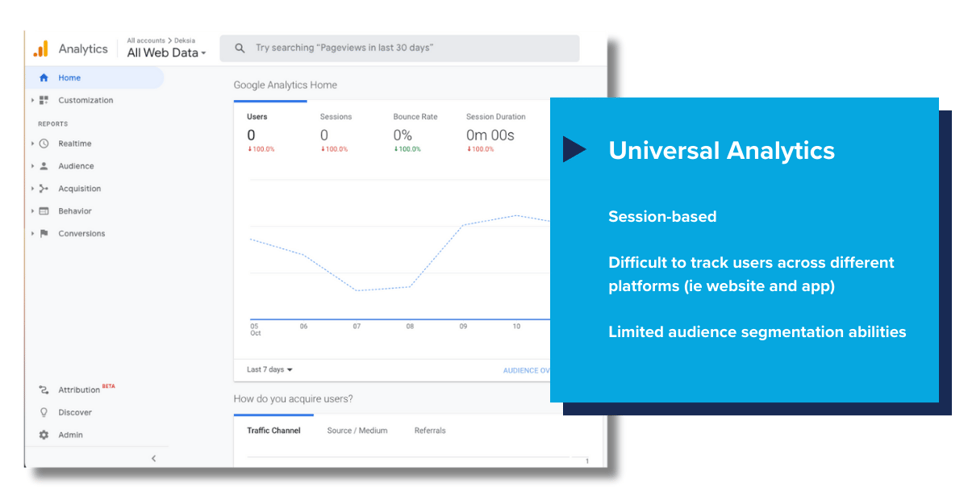
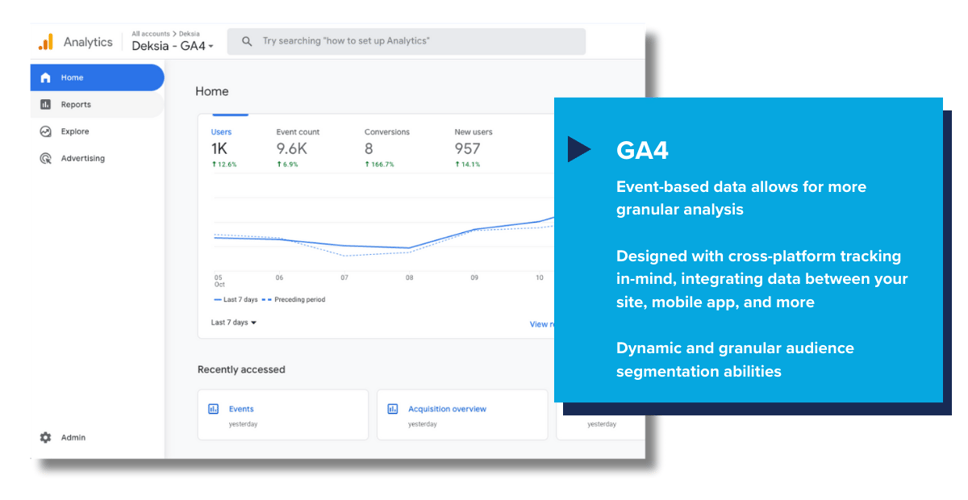
3 Reasons to Embrace GA4:
User-Centric Data: Understand the entire customer journey, from first touchpoint to conversion.Event Tracking: Monitor specific actions, like software demo requests or whitepaper downloads.
Predictive Metrics: Anticipate user actions, helping you refine your lead generation strategies.
Transitioning to Google Analytics 4 (GA4) is becoming imperative for B2B marketers who want to stay ahead of the curve.
Why? GA4 offers a more user-centric approach to data, allowing you to map out the entire customer journey, from initial engagement to conversion.
Unlike traditional analytics that focuses on page views, GA4 enables you to monitor specific events, such as software demo requests or whitepaper downloads, giving you deeper insights into what really engages your audience.
But it doesn't stop there; GA4 employs machine learning to offer predictive metrics, helping you anticipate user actions and refine your lead generation strategies.
In an ever-competitive digital landscape, GA4 equips you with the tools you need to understand, engage, and convert your audience more effectively.
3 GA4 Segments
(Great for IT & SaaS B2B Marketers)
Harnessing the power of GA4 segments can be a game-changer for B2B marketers, especially in the IT and SaaS sectors.
Here are three segments you should consider creating to supercharge your lead-generation efforts:
Visitors of key pages
%202.png?width=758&height=392&name=blog.laptop.1200x%20(1200%20x%20620%20px)%202.png)
-
Assumption: Users who visit specific, crucial pages on your site, such as product or service pages, are demonstrating a clear interest in what you offer. They might be on the verge of converting but could benefit from a little encouragement.
-
Criteria: Users who have visited at least three key pages, identified by their "page path" or "location" dimensions (e.g.,
/features,/pricing,/case-studies). -
Action: Engage these users with retargeting campaigns. Promote related content, testimonials, or your key differentiators. This segment can also tell you which key pages on your site help push users over the edge to become customers.
Here is an example of our segment setup:
We are INCLUDING users who visit our key pages. We are EXCLUDING potential job seekers.
%201.png?width=1200&height=620&name=blog.laptop.1200x%20(1200%20x%20620%20px)%201.png)
From there, you can see valuable insights in your exploration reports!
In the screenshots below we are examining which marketing channels drive different levels of engagement across key content types.
%202.png?width=686&height=355&name=blog.laptop.1200x%20(1200%20x%20620%20px)%202.png)
The Brand Strategy Examples blog drives a LOT of traffic to our site, however, look at the Views (pageviews) per session. Users don't venture out much further than one page, maybe two. However, if the blog is referred to the user, they are much more likely to browse multiple pages.
%203.png?width=646&height=334&name=blog.laptop.1200x%20(1200%20x%20620%20px)%203.png)
Users who come to our site and visit employment pages are heavily vetting our company, which is good — we want candidates to qualify us just like we are ensuring they are a good fit as well.
However, these high-engagement numbers could throw off other insights like visits to service pages. Which is why it's important we filter them OUT of other segments.
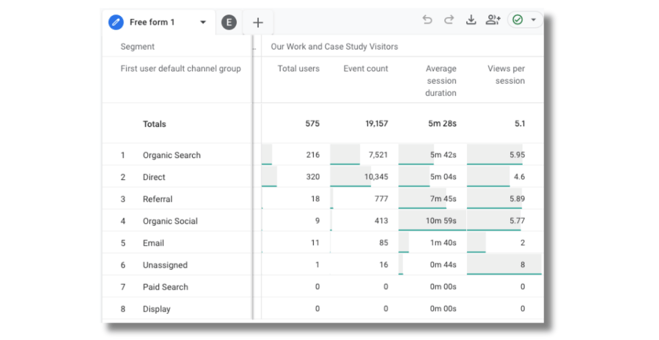
Lastly, here are users who visited the portfolio and case study pages. We've filtered out the job seekers and still, there is a lot of engagement — which is great!
One key insight, we don't send nearly enough users to our case study or portfolio pages... but when we do, wow!
Users are browsing nearly six pages per session over 7-10 minutes.
Unfortunately, the data sample size is too small in this example to make any sweeping conclusions. So while we can't say this trend would continue if we sent more users to these pages, it does provide some thought-provoking questions about user behavior.
Resource Seekers
- Assumption: Users who download resources (e.g., whitepapers, eBooks) are looking for solutions and are potential high-quality leads.
- Criteria: Users who completed a download on the /product pages (see example below)
- Action: What can you do? Use these segments to highlight the behaviors of users who finally download your whitepaper or product tech sheet. What other pages did they visit? Which videos did they watch?
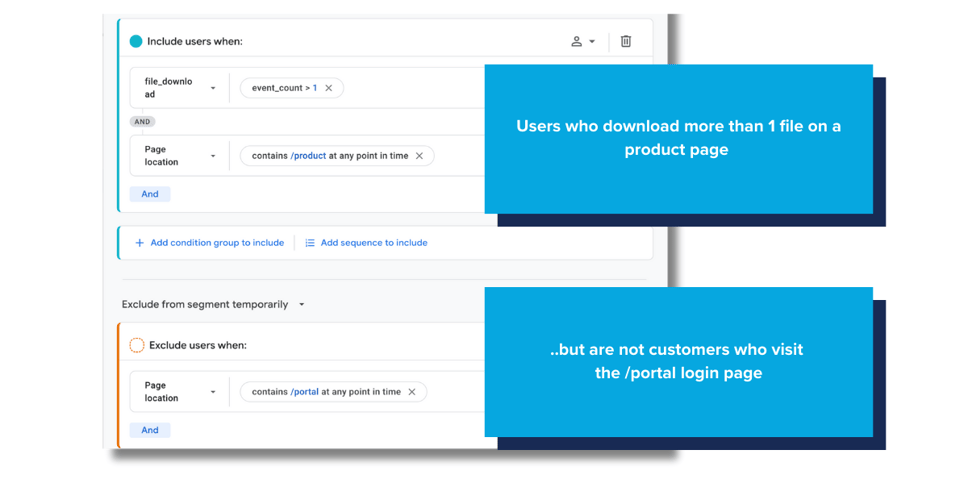
FREE Trial Users
- Assumption: Users who start a software trial but don't engage actively are facing barriers or have unanswered questions.
- Criteria: Users who signed up for a trial but haven't logged in
- Action: Reach out with a personalized email asking if they faced any issues, offer a product walkthrough, or extend their trial period.
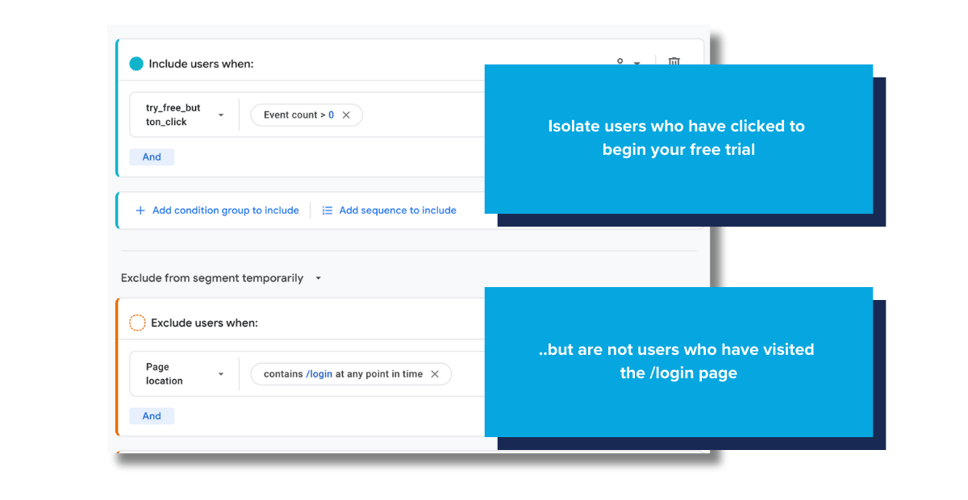
By now, you should be starting to grasp the myriad of opportunities that GA4 and segment creation present in terms of unlocking insights into user behavior.
Here are a few other common questions that may provide good inspiration for building your next GA4 segment.
1. Who Are Our Most Valuable Customers?
- Segmentation Focus: Identify customers who have high engagement rates, frequent log-ins, or contribute significantly to revenue.
2. What is the User Behavior Preceding Churn?
- Segmentation Focus: Track activity (or lack thereof) and events that commonly occur before a user churns. This could include decreased engagement or usage of specific features.
3. Where Are Our Users Coming From?
- Segmentation Focus: Distinguish users based on their source of origin, such as organic search, paid ads, or social media channels, to gauge the effectiveness of different acquisition channels.
4. How Are Different Features or Services Being Utilized?
- Segmentation Focus: Monitor specific events tied to the usage of different application features or services to understand adoption rates and areas for improvement.
5. What Paths Are Users Taking to Conversion?
- Segmentation Focus: Observe the user flow leading up to conversions like sign-ups, demo requests, or purchases to identify bottlenecks or successful pathways.
Wrapping Up
GA4 segments are a goldmine for B2B marketers in the IT and SaaS sectors who want to dive deeper into their user behavior.
By understanding and leveraging this tool, you can drive demand, boost lead generation, and stay ahead of the competition.
Looking for help harnessing the power of GA4 to build out more powerful digital campaigns? Our experts can help.
Let's craft a data-driven strategy that propels your business forward. Schedule a call with a Deksia team member today!



