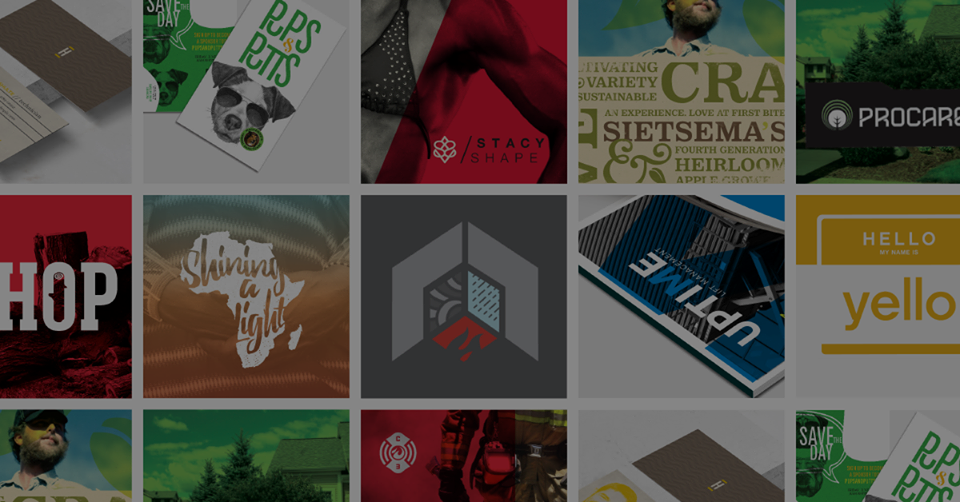Seeing spam in forums such as Twitter, Facebook, or via email is not uncommon. Users are constantly wary of clicking on links to suspicious websites, pictures, or videos in fear of their accounts being compromised or receiving some type of bug.
Unfortunately, getting hacked is not unusual. In fact, two of our own here at Deksia have experienced Twitter hacks themselves! We understand how frustrating it can be, and have taken it upon ourselves to become more aware of how to avoid hackings in the future. Here are a few tips on how you can use your password as a blocking tool.
1. Change your password (at least) every 6 months. In most websites, this can be done through your account settings.
2. Do not use the same password for all of your accounts.
3. Use letters, numbers, and symbols in your password. Many sites force you to create passwords that have all of these, but try to do it even for the sites that don’t require it.
4. Turn off access to your account for any suspicious or unknown third-party applications. This can be done by going to the “Applications” tab in the “Settings” page.
5. Be choosy when entering your password on third-party sites and apps. Illegitimate websites will replicate colors, themes, and the layout of the real website to get you to enter your account information. To avoid this, be sure to check the URL.
Shielding your password is not the only way you need to protect yourself. Websites like Twitter and Facebook have a “help” page on how to protect your account and what to be cautious of, which can be very helpful.
If you receive an email, tweet, message, etc. that seems out of the ordinary (i.e. “Someone is posting a pic of you all over twitter link2pic here”), clicking on the link is probably not the best idea. Malicious links tend to be shortened and they disguise the actual address that may give clue to what the link truly is. Delete any messages you have received that may be spam as soon as possible, and protect your followers by deleting any spam that was sent out through your account.
When sending out your own URL, use the Twitter URL shortener rather than a third party. Twitter shows part of the original URL so viewers will know which site the link points to.
Be sure to have the correct email address attached to your accounts. If an old email address that you no longer use is connected to an account, you are less likely to notice if it is compromised, and the hacker will have access to a lot more than just your emails.