Introduction
It has never been easier to develop an online presence for your business! For the first time in history online retail is surpassing brick-and-mortar sales and now is the time to stake your claim on the digital gold rush: It’s time to get a website.
Now that you’re ready to get started it’s time for you to make a very important choice: How will I create my website?
There are more options to develop your website than ever before.
The two most common systems are Content Management Systems (CMS) and Website Builders. This article will present you with the information you need to decide which system is best for you and your business by comparing price, features, and capability for growth.
So what IS the difference between Content Management Systems and Website Builders?
Even though marketers use these terms interchangeably, there are some key differences between the two of them.
Content Management Systems manage the website’s content. This means that features such as blog posts that help your SEO can be manageed through these systems more easily and efficiently. On top of this, you can add a specific theme that your business might need.
On the other hand, Website Builders can include blog posts, but not necessarily. Rather than managinging the content that your website has, Website Builders provide the tools to build the website, just like a frontend visual website building interface.
So here are a few characteristics between CMSs and Website Builders that you should keep in mind when launching your online business’ website.
What Are Content Management Systems?
Content management systems are a set of applications that can be used to create and manage digital content, the most popular CMS platforms today are WordPress, Drupal, and Joomla. Internationally recognized brands like Nintendo, Sony, eBay, and Twitter use these kinds of systems, but are available to businesses of all sizes, including yours.
Here at Deksia, we run many of the websites we manage through WordPress. We use them because of their potential to be customized, and low-cost.
#1 Managing The System

Pro
One of Content Management System’s best features is that they “just work” even if you don’t have any previous coding knowledge. If you don’t have extensive technical background, you can still create an appealing website that meets the needs of your business. There are over 55,000 plugins available for those on WordPress with limited coding capabilities.
Content Management Systems make it even easier for those with no coding experience by providing special premium features. These features allows clients that have no CSS and HTML knowledge be able to build a website efficiently.
Con
Even though you might not need any previous coding experience or knowledge regarding HTML and CSS authoring, you DO need experience with CMSs. If you don’t have a team that already knows about the ins and outs of different CMSs it might be necessary to hire someone that knows about them in order to avoid any errors.
The possiblity of having someone with extensive CMS knowledge will allow you to take your website to the next level.
#2 Integration of eCommerce Systems
Pro
Due to this high customization potential, it’s easy to integrate the eCommerce system of your choice to your website! This can allow you to integrate your online sales with your brick and mortar point-of-sale system, streamlining the process and getting the consumer their product more efficiently.
Con
Finding the perfect balance between the needs of your online business as a whole can be tricky.
Not all CMSs that might benefit your website are the best fit for your eCommerce Systems. If one CMS seems to be the best fit for your online business’ presence but not so much for your eCommerce system, you might want to add a plugin that works best with that CMS. For example, adopting WordPress can be the best move for you, but you should probably add the plugin WooCommerce this way you will guarantee the best content partnered with the best eCommerce plugin.
#3 Cost
Pro
Arguably the greatest feature of content management systems is their low cost. Many CMS platforms like WordPress are free as long as you have your own host and domain. This gives you the opportunity to choose the hosting provider that is right for your business and budget. Some hosting providers like Bluehost will even include a domain with their hosting services for less than $10 a month!
Con
There are CMSs that do provide services at a very low cost, but perfecting the best CMS for your business can turn out to be pricey. CMSs provide you with basic services for your business, BUT there might be some extra tools that are necessary for your business that will cost more. Before deciding on a specific CMS make sure that you are aware of the potential extra fees and costs that you might have to undergo.
Now that you are aware of the pros and cons that CMSs have for your business you should also consider Website Builders.
What Are Website Builders?
Website builders are online tools that allow the user to build a website without having to manually code. Some of the most popular examples include Squarespace, Wix, Weebly, and Shopify.
#1 No HTML or CSS Knowledge Necessary
Pro
Website builders allow you to quickly assemble a good looking website based on a template of your choice. This allows businesses to get a website up-and-running quickly with little to no coding required. If you have a new business this might be the best choice for you because it is easy to work with and figure out
Con
While the reduction in required coding ability makes website builders more accessible, it also hinders the ability to optimize your website for search engine optimization. This happens through bits of code that allow your site to be indexed more efficiently by search engines.
Not only do Website Builders tend to struggle with their SEO but you have to keep in mind that there is always the possibility that you will outgrow your online business. If this is the case or you have a bigger business you probably want to steer away from Website Builders because they might limit your full potential.
#2 To Customize or Not To Customize?
Pro
An unoptimized website built through a website builder will often outperform an unoptimized website built in a CMS. The automatic optimizations that platforms like Squarespace provide make their websites load quicker, resulting in a higher ranking in search engine results pages.
Even though you might be able to customize your website as much as you would like, these websites tend to have really professional looking customization options. Sometimes using these options will provide you an easy way to make your website look professionally done with some minimum effort.
Con
This lack of customization can hurt your businesses’ ranking. While website builders meet the basics of SEO, you don’t quite have the control you need to compete with custom designed websites.This limitation to the source code could eventually hinder your SEO performance in the long run.
Sometimes there are SEO issues that you might need to fix for your website’s success that will require access to the entire HTML, this is not possible with Website Builders.
Website builders can only integrate with certain eCommerce platforms, that may or may not be what you use in your businesses’ physical location. This may require you to pay additional processing fees and take a few extra steps to get the customer’s order from your website to fulfillment.
For instance, the popular website builder Wix uses their own eCommerce platform which simply will not work in tandem with your point of sale system, however, if your business strictly does online transactions this restriction may actually make your choice of eCommerce platform quite simple and pain-free.
#3 Cost

Pro
The cost of using a website builder varies from platform to platform and can range anywhere from $15 to nearly $50 dollars a month. Keep in mind this price includes customer support and access to thousands of templates to choose from, weigh this price against the time it would take to code a website yourself, or hiring a professional to do so.
Con
Just like with CMSs, there are extra tools that you might want that will require you to pay for a premium account or for the extra tools.
Like mentioned before, there is always the possibility that you will outgrow your Website Builder. When this ends up happening you will have to invest money on creating a new website where you will have access to more code. Which means that you will eventually have to scratch out all of your past work. Unfortunately, this could end up being more costly than what you might want.
Conclusion
Here at Deksia, our team tends to use CMSs like WordPress to their fullest potential by leveraging our staff of web developers, designers, and digital marketing professionals.
Ask yourself: Do I have the time, resources, and knowledge to utilize a content management system?
If you are a part of a small team, or even an independent business owner it may be worth your while to use a website builder for the time being. They are quick, easy-to-use, and require no prior coding experience. However, if you have the time and know-how a content management system is able to grow with your business and change as you do.
If you have any questions about how to handle your businesses’ digital presence, reach out to us here at Deksia. We’re always happy to help!




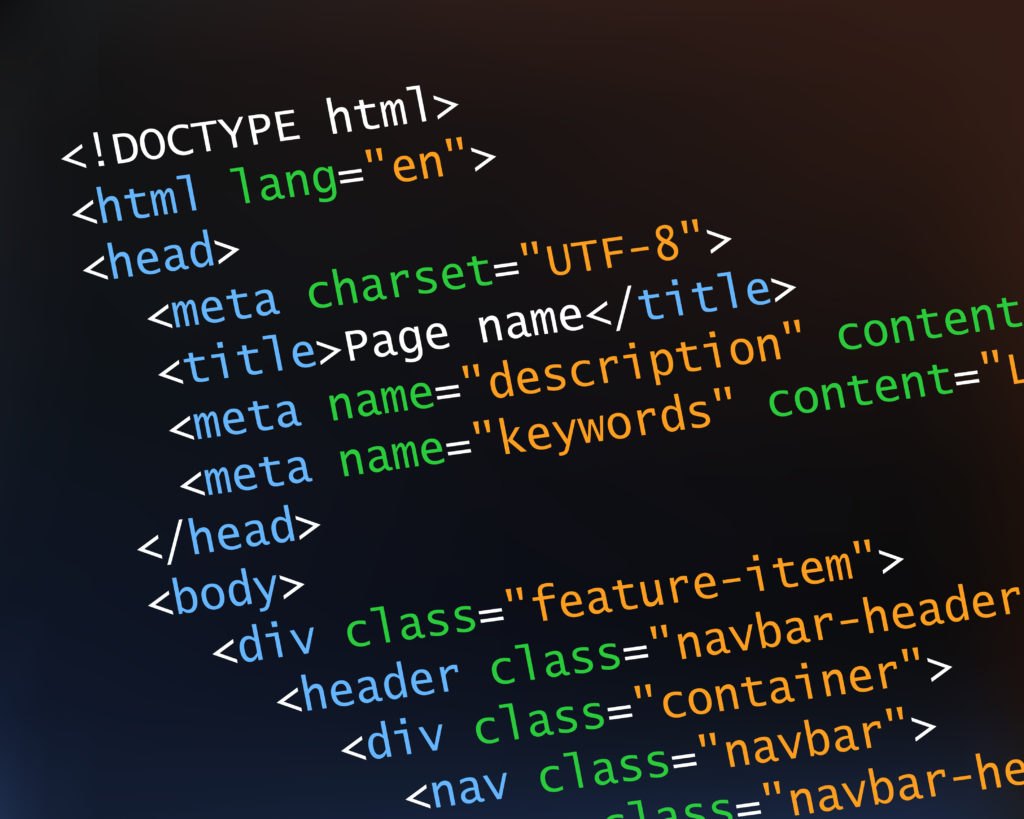


.jpg)
